Introduction
- the lifecycle of a Servlet,
- access control to the Servlet, and
- mapping URLs to the appropriate service.
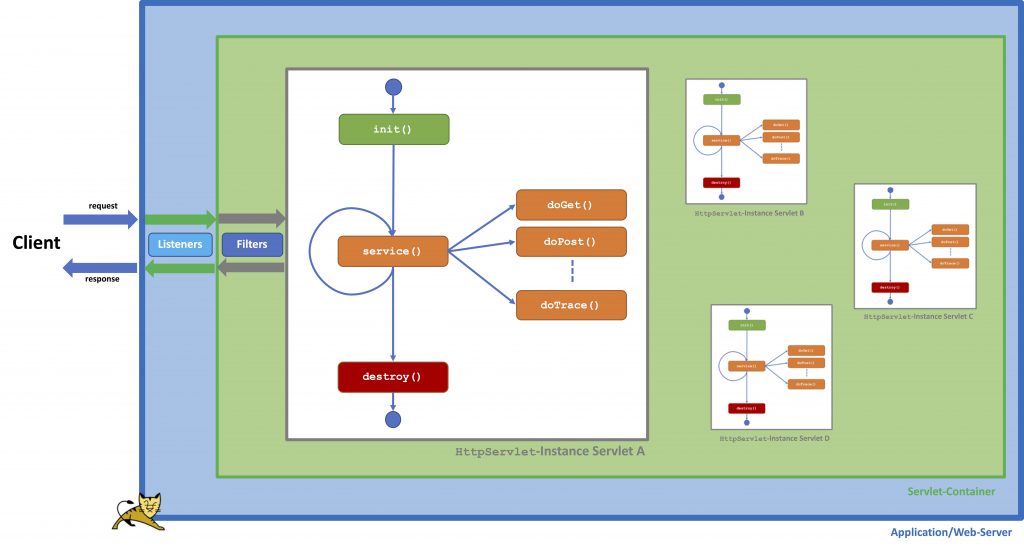
Instantiation and Initialisation
Basically, a Java Servlet is an instance of javax.servlet.http.HttpServlet. To be correct here, as HttpServlet is an abstract class, a specific Servlet is an instance of a class that extends HttpServlet and implements one of its methods. In an application, you might have several servlets, each one responsible for a different group of requests (e.g. a servlet to handle a shopping basket, one to handle the payment-process).
A Servlet is generally instantiated when the Server starts-up. A Servlet is initialised (the init()-method is called) the first time it is requested (although it can be configured that it is initialised at startup in the configuration of the Servlet-Container).
In general, only one instance of a specific Servlet is instantiated by the Servlet Container. This Servlet object is then shared by all requests. For each request, the Servlet Container creates a thread (or takes a thread from a pool of threads) to handle the request. In addition, for each request, a new pair of HttpRequest and HttpResponse instances is created. This thread then calls the service()-method of the Servlet instance. So multiple threads can access the service()-method (which calls one of the do...()-methods) of the Servlet instance simultaneously.
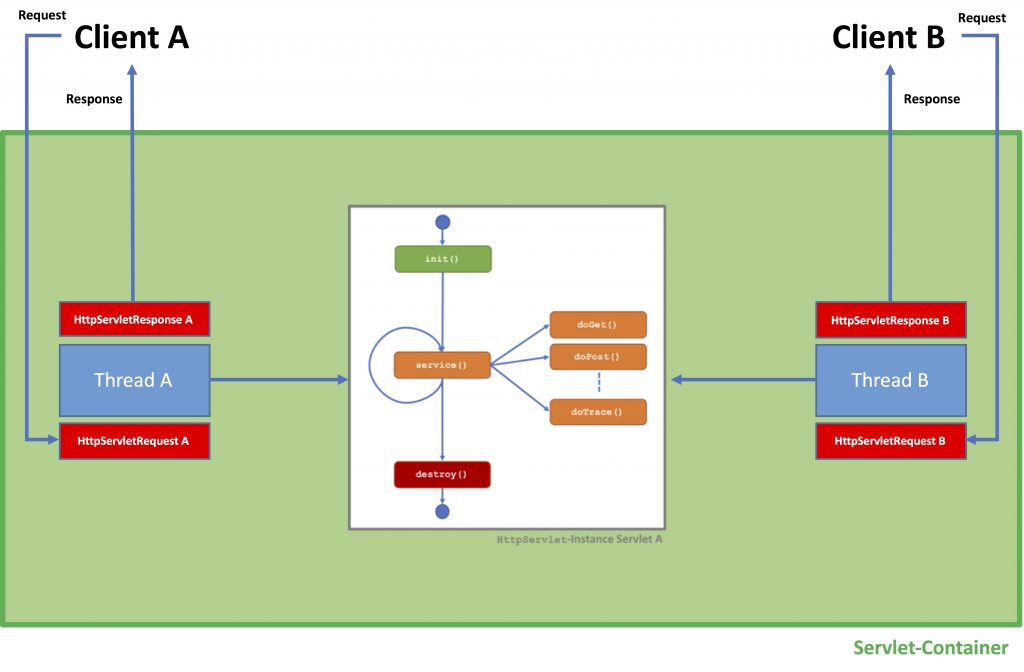
The configuration of the Servlet is described in the web.xml (which is part of the web application). The configuration and state of the Servlet-Container is held in thejavax.servlet.http.ServletContext, e.g. you can set attributes are stored during the lifetime of the Container.
package com.vividbreeze.servletdemo;
import java.io.IOException;
import javax.servlet.ServletException;
import javax.servlet.http.HttpServlet;
import javax.servlet.http.HttpServletRequest;
import javax.servlet.http.HttpServletResponse;
public class HelloServlet extends HttpServlet {
private static final long serialVersionUID = 1L;
public void init() throws ServletException {
System.out.println("init()");
super.init();
}
protected void doGet(HttpServletRequest req, HttpServletResponse resp)
throws ServletException, IOException {
System.out.println("doGet()");
}
}
Request Handling
When a request is made to the Server, an instance of java.servlet.http.HttpServletRequest is created and filled with the HTTP-Request data, similar for a response a HttpServletResponse instance is created.
In the image above, I also depicted Listeners and Filters. Filters can be used to monitor or modify requests and responses, a Listener listen to events in a Web Container, e.g. Session-creation and more.
The Servlet that handles the request is defined in the web.xml
...
<servlet>
<description></description>
<display-name>HelloServlet</display-name>
<servlet-name>HelloServlet</servlet-name>
<servlet-class>com.vividbreeze.servletdemo.HelloServlet</servlet-class>
</servlet>
<servlet-mapping>
<servlet-name>HelloServlet</servlet-name>
<url-pattern>/HelloServlet</url-pattern>
</servlet-mapping>
...
You call the servlet by a URL of the form http://[hostname]:[port]/[servlet-name]. If we assume the application above runs on your localhost on port 8080, the URL would be http://localhost:8080/HelloServlet. Parameters can be transferred via get-request (Parameters are in the URL) or post-request (Parameters are inside the message body).
The WebContainer passes the HttpServletRequest-Object to the service()-method, which then, depending on the request-method calls the corresponding doGet(), doPost(), … methods. These methods interpret the request data, calls some business-logic and fill the HttpServletResponse-Object, which is passed the same way back to the client.
Server Shutdown
destroy()-method of the Servlet is called when the server shuts down. This method is usually used to release resources used by the Servlet.Remarks
Of course, there is more to Servlets than described here briefly. When you work with technologies that build on Servlets, such as Java Server Pages (JSP), Java Server Faces (JSF), Apache Struts, Spring MVC and others, you might not come directly in touch with the underlying concepts. However, often things don’t run smoothly it helps to understand the basic technologies.
Further Readings
Java Servlet Programming (J. Hunter & W. Crawford, 1998) – Chapter 3. The Servlet Life Cycle (this reference seems old (and some parts are outdated), but I have found no other documentation online that so thoroughly explains the lifecycle of a Servlet)
Kommentare
2 Antworten zu „What is a Servlet?“
[…] for example Java Servlets, that I explained in an earlier blog post. In your implementation of the HttpServlet class, you implement a method such as doGet() which […]
[…] of) your code, but also by an entity, that you don’t have direct control over, such as a Servlet Container that controls your code in a certain behaviour. Java Spring is a framework that takes control over […]